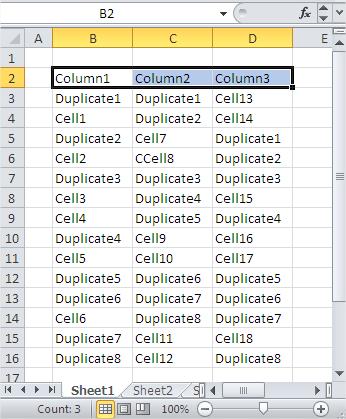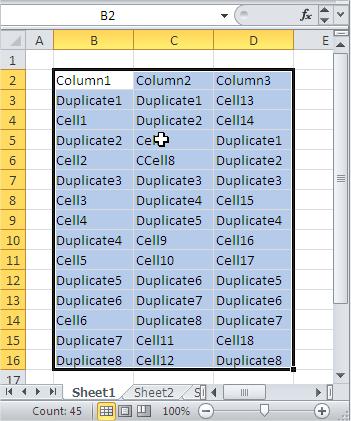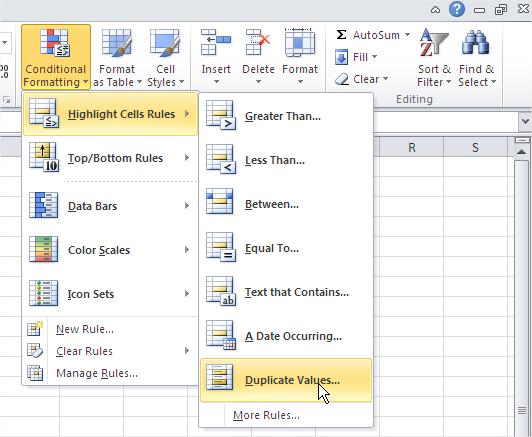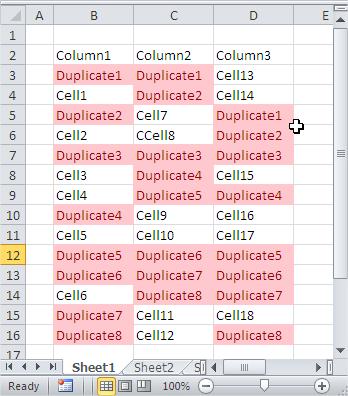In this lesson you will learn how to find duplicates in Excel. This is quick way to search bunch of data in just a second.
You have 3 columns with data and you want to highlight duplicates.
First select whole table.
Go to the Ribbon. Home tab > Styles section. Click Conditional Formatting > Highlight Cell Rules > Duplicate Values
Dialog box appears. Choose how Excel will highlight duplicates.
Excel highlights duplicates from your table.