This tutorial article is about how to create a many-to-many lookup in Excel. It is something that begins with this data:
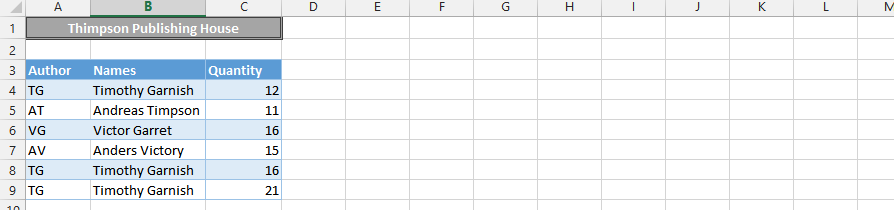
Layout what you are looking for, in this case I am looking for Timothy Garnish (1), who is also TG (2).
![]()
Click on an empty cell (1), and type in this following formula =SUMPRODUCT((B4:B9=B11)*(A4:A9=B12)*(C4:C9)) (2).
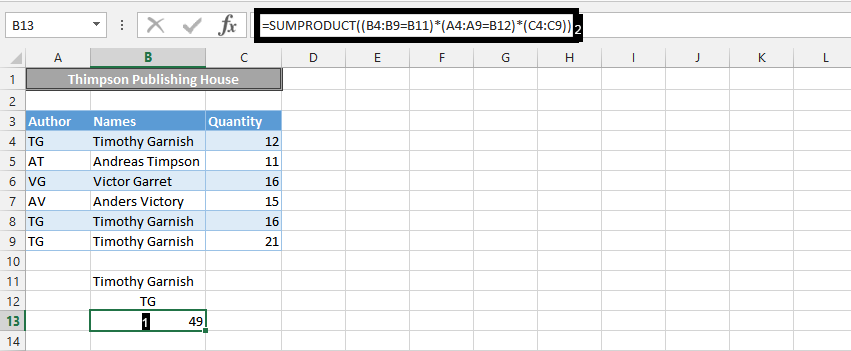
In conclusion, we just looked up the sum of all books that Timothy Garnish has written for the Thimpson Publishing House, as it is showing above.