In this lesson you can learn how to calculate COGS in Excel.
COGS stands for cost of goods sold.
Let's build the cost of goods sold calculator in Excel. To calculate COGS in Excel first you need some data. You need: Beginning Inventory, Purchases During the Period and Ending Inventory
The formula to calculate COGS is as follows:
Cost of Goods Sold = Beginning Inventory + Purchases During the Period – Ending Inventory
Copy and paste this roi formula in cell B5: =B2+B3-B4
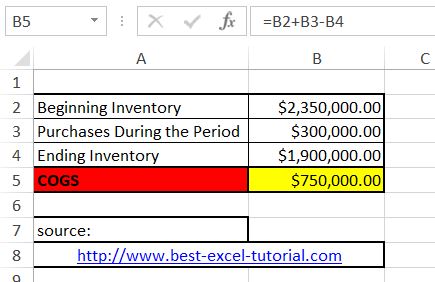
This formula will calculate the COGS for data you place in cells B2, B3 and B4 and is based on cogs formula:
COGS= Inventory difference + Purchases
Downloand free sample spreadsheet here
Further reading: How to calculate ROE? How to calculate ROA? How to calculate ROI? How to calculate ROCE?