Project Management Tools
Introduction
Project management contains the techniques and tools that are essential to deliver the project successfully. One of the high-responsibility tasks in present-day associations is project management. Project management is required in a wide range of projects, from software development to the development of next-generation fighter aircraft. To successfully execute a project, the project management team or project manager should be supporting a set of tools.
These tools are specially designed tools or periodic productivity tools that can be implemented for project management.
Using such tools generally makes it easy for the project manager to work and standardize the project manager’s work and routine.
Key Features of Project Management Tools
There are various key features of project management tools:
- Resource management
- Reporting
- Communication
- Reliable alert system
- Permission levels
- Seamless task management and prioritization
- Scheduling
- Simplicity
- Online vs. Offline
- Budgeting
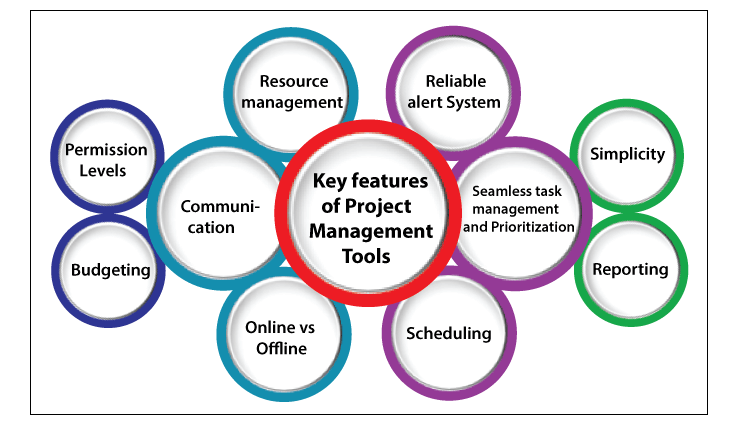
1. Resource Management: – Sometimes, task management and prioritization become a heavy task, especially during holiday period, during competitive projects or outsourcing scenarios. This makes it very easy to work for software that redistributes time for you and allows you to see the availability of every employee at a given time, allowing you to more easily balance the amount of work between team members. That’s why one of the key features of a good project management tool is resource management.
Some of the project management give you information about the productivity of each employee, time spent and completed tasks, facilitating evaluation when the review time arrives.
2. Reporting: – With the help of good project management software, we can write clear and structured reports. It can provide predefined templates, allow you to customize and save them, and automatically generate reports on the basis of the data entered during the previous selection period. All aspects of a project are normally included in the reports: task completion, milestones achieved, remaining budget, time spent, etc.
3. Communication: – The key ingredient in management is the reliable internal communication. For efficient collaboration, communication is important. That’s why you need to give extra consideration to the quality of the communication lines inside the Project Management software. The team must be capable of discussing a topic related to the task, preferably within the task itself but also at the project or overall level.
4. Reliable Alert System: – As the number of projects and team members increases, at that point, the number of things to monitor will likewise increase. Various events such as budgets revision, some new tasks are assigned, some can be canceled, priorities change, everyone wants to talk to you suddenly, and various meetings have been scheduled messages. It is helpful to have a software device that supports you to remember all the events and illuminate you about the incoming message.
5. Seamless Task Management and Prioritization: – The first and most insistent issue for which we need the project management tool (PMT) to solve. It is simple to assign, reassign and remove task and sub-tasks, also change their priority and position. Most of the PMTs allow us to view tasks in columns in which they are categorized by the position- from beginning to mid-progression, and we can move the tasks into columns like a card on a Kanban board. In the present agile world, status and priority are probably going to change regularly and check whether the software of Project management is able to notify everyone involved in such modifications as soon as it happen.
6. Permission Levels: – Although you can appreciate transparency in your work, it may not be a great idea to allow everyone to edit. Check whether the software tool allows you to configure certain document management restrictions and whether it provides you the administrative privileges. In this way, you prevent unpredictable changes and make it simple for your team, saving them from wondering if they might accidentally mess up.
7. Scheduling: – You will wish to set some deadlines and milestones, and target it when you understand what jobs need to be done by whom. Software solutions for project management frequently offer a Gantt-like timeline to give you a clearer outline of the future. If at any time the project management tool gives you the right to alternate between the Gantt view and the Kanban view, then it may be appropriate.
Another useful benefit of having a project calendar is that it synchronizes with popular tools such as Google calendar. In this manner, everyone can schedule their work and be informed about deadlines, team building activities, meetings, etc.
8. Simplicity: – It is simple to get caught in the glossy appearance trap and tons of additional features. But does your business want those features, actually? And do they perhaps face some deficiency in basic functions? Whenever we are going for a new project management tool, we have to test the project management tool to check what it offers in its leanest version. Many of them are freely available.
Presenting another software that looks profoundly complex and sets aside a ton of effort to learn when you are a group of 5 working on a solitary project looks like a bad step.
For example, Jira is known to offer additional functionality but is used primarily by large companies with many ongoing projects.
9. Online vs. Offline: – While most of the businesses still use excel spreadsheets and sticky notes for planning and organizing, the benefits of cloud-based tools should be clear by now: they give information about the project’ status and tasks wherever you are, update your team as soon as you make a change, allow you to work more efficiently, and open up an opportunity for remote talent to be hired.
10. Budgeting: – Budgeting is another feature that should be in the project management tool. In the project management tool, tracking expenses and offering a clear report on the budget performance are visual beings. Thus, having the graphs and charts on the dashboard will allow us to quickly overview the budget situation. Always take care that this data should not be accessible to all.
Advantages of Project Management Tools
There are various advantages of project management tools:
- Improved planning and scheduling
- Easier File access and sharing
- Enhance productivity
- Better collaboration
- Effective task delegation
- Remote working

1. Improved Planning and Scheduling: –Project planning and scheduling is an essential feature of project management, irrespective of the procedure applied. Using these management systems, we can easily access the previous record of the team related to the current project. As well as the project manager is able to make a consistent management plan and prioritize tasks for the success of the project conveniently. With the help of the project management tools, various tasks such as allocating resources, setting up deadlines, identifying dependencies and generating project deliverables can be finished efficiently within less time.
As a good start lays the foundation for a successful project, all efficient project management tools come with the features which help streamline the planning process.
2. Easier File Access and Sharing: – It’s quite essential to safely access and share important documents. Professionals have used shared drives, but a more practical option is to use project management software. The cloud-based storage is provided by the project management tools where users can make variations, leave feedback and easily annotate. These programs maintain a change log and in order to guarantee project transparency within the team.
3. Enhance Productivity: – Another1q significant benefit of project management software is that it helps in the process of decision-making and enhances work productivity. Because all the significant information is found in one location so, within the shortest time, we can always make informed decisions.
4. Better Collaboration: – Sometimes, the project teams include members from various branches. They are also essential to manage their day-to-day duties, making it difficult for all other stakeholders to regularly attend meetings, and stay updated. This gap of communication can generate needless project delays and issues, which can waste most of the valuable resources.,
The most significant benefit of project management tools is that it makes the effective collaboration so easily. All communication is maintained in one integrated place.
With one click, insights such as project status updates and timeline can be easily accessed, and significant alerts can automatically be sent to the relevant persons.
5. Effective Task Delegation: – Managers frequently find difficulty assigned tasks to members fairly, which can affect the entire team’s effectiveness. By using a project management program, managers can assign project tasks to the members easily and find who is available presently.
It is likewise a less complex decision for colleagues in light of the fact that the solitary thing they need to do in task management is to check the software and begin working on their positions depending on their inclinations.
In most situations, to ensure smooth and efficient operations, these programs also send out automatic reminders before the deadlines.
6. Remote Working: – The modern projects are not bound by a physical location or department. Workforces are scattered now, and it tends to be very hazardous to oversee them. Remote project management becomes simple with project management software because by using these programs, managers lead their teams effectively.
Disadvantages of the Project Management Tools
There are various disadvantages of project management tools:
- Complexity
- Access Control
- Costly Investment
- Project Management vs. Execution

1. Complexity: – The project management software is intended to assist companies to organize things and streamline processes; it might take effort to gain proficiency with the framework. On the basis of the complexity of the program, there is a learning curve that requires to be taken into account.
The project manager has to learn how to use the essential features of the program and ensure that members of their team learn how to use the components related to the jobs they have to be performed.
2. Access Control: – The new versions of the online project management tools provide you the facility of multiple users’ access. Because of this, data sharing can be done easily. Although, while different user access its cooperative advantages, you will need to avoid unauthorized visualization and monitoring access control, of sensitive project data. If you forget to change the setting of the access control then you could have various eyes displaying information about the private companies.
3. Costly Investment: – The quality project management software spends money. And price tag can be the reason for various company why they stop switching to project management software. Not only the cost of software but the cost of the project management software implementation and maintenance money too. And few of the products are frequently sold with various modules, which can make them more expensive.
4. Project Management vs. Execution: –Project management and execution both are different things. Once the system has scheduled a task, someone has to do it. The trend is that individuals forget and become too dependent on the system, frequently not realizing it till an unmet deadline alert is received.
A few resources of projects think that updating their task status is a time-consuming activity; however, this progression is so basic to stay up with the latest. The project managers cannot allow themselves to rely on software. One thing they need to guarantee that team members are progressing and on time, submit their deliverables.
Project Management Tools
There are various project management tools:
- Scoro
- Basecamp
- Podio
- Workzone
- ProofHub
- Asana
- Trello
- Active collab
- WorkBook
- Nutcache
- Active Collab
- WorkBook
- FunctionFox
- WORKetc
- Cage
- Paymo
- LiquidPlanner
- Weekdone
- com
- Copper, Project
- Insightly
- Celoxis
- Smartsheet
- ProWorkflow
- Advantage
- Highrise
- Freecamp
- TeamWork Projects
- 10,000 ft Plans
- Clarizen
1. Scoro: – Scoro is one of the best project management software. It is a comprehensive solution that integrates all the features (Project and Tasks, team collaboration, reporting, billing, contact management, quotes, etc.) that we require in project management software.
Features of the Scoro
There are various features of the Scoro:
- Contact management
- Projects with sub-tasks and deadlines
- Time tracking and billing for work
- Shared team calendar and meeting schedules
- Real-time KPI dashboard
The best thing about Scoro is that it is helpful to streamline your complete work progress, so there is no need to use various tools for each task. All information is stored in one place.
2. Basecamp: – For most of the project management teams that enjoy the modern social media-like interface of the basecamp and the features of carefree team collaboration, the Basecamp is the best tool.
Features of the Basecamp
There are various features of the Basecamp:
- Email and desktop notifications
- In-app collaboration with a team
- Projects to manage multiple users’ work
- Separate dashboard for showing to clients
- Message boards in order to discuss new projects and idea
- Reporting on project performance.
3. Podio: – Another tool used for project management is Podio. Podio is highly customizable and flexible for work and team interaction.
Features of the Podio:
There are various features of the Podio:
- Automate your workflows
- Automate the project budget tracking, sales pipelines, etc.
- Assign tasks, attach files and discuss details within the solution
- Share encrypted and large files.
- Get an overview of the business with visual dashboards.
We can add if-this-then-that logic to Padio apps with the feature of Podio workflow. For example; When an item is to be created, or a specific update is to be done to an item, then instruct your app to create a task or comment.
4. Workzone: – The workzone was created by experienced ad execs who wished to support organizations and creative teams to get all of their job visibility.
Features of the Workzone:
There are various features of the Workzone:
- With the help of the Gantt Charts, we can easily see the status.
- More than one task can be assigned to the people
- Personalized, individual to-do lists
- We can create subtasks and task dependencies
5. ProofHub: – The ProofHub provides a replacement for conventional and email and a number of other tools that integrate various features of the project management under one roof.
Features of the ProofHub:
There are various features of ProofHub:
- Task delegating and assignments
- Assigned user roles
- Reporting and tracking project history
- Secure file storage
- Assigned user roles
- Online team chats and discussions
6. Asana: – Asana is another tool for project management. It combines the elements of project management, collaboration and file storage and with the help of the Asana, without email, we can manage the projects.
Features of the Asana:
There are various features of the Asana:
- Use project dashboards to obtain a quick overview.
- Review milestones and check the progress of your team.
- Divide your work into tasks and assigns the task to the team members.
- Notify about the updates of the projects.
- For timelines and roadmaps, organize your tasks into projects.
The layout of Asana is simple, and it is an easy-to-use tool. It is best suited for a small team.
7. Trello: – Trello is renowned for visualizing project tasks on cardboard, such as a dashboard, which is excellent for handling short and fast daily tasks.
Features of the Trello
There are various features of the Trello:
- Image and file sharing
- Organizing lists by priority or dates
- Creating unlimited task lists
- Collaboration and commenting
- Easy task management on a cardboard
Trello is the most visual way of collaborating on any project for teams.
8. Active Collab: – As you outgrow email, Active Collab helps your team stay organized.
Features of the Active Collab
There are various features of Active Collab:
- A shared team calendar for collaboration
- Kanban cards
- Time tracking and invoicing
- Gantt-like timeline for planning
- Creating tasks with various users and deadlines.
9. Nutcache:- Nutcache is an important project management tool. And it is an all-in-one project management tool that contains invoicing and time tracking features. Nutcache was developed for the small teams that bill their customers based on the projects.
Features of the Nutcache:
There are various features of the Nutcache:
- Time tracking and time billing
- Linking projects and finished tasks to clients
- Project management and tasks
- Expense management
The user interface of Nutcache is good-looking and great for simple and team collaboration project management.
10. Active Collab: – With the help of the Active Collab, your team stays organized while you outgrow email.
Features of the Active Collab:
There are various features of the Active Collab:
- Kanban Cards
- A shared team calendar for collaboration
- Time tracking and invoicing
- Making tasks with various users and deadlines
- Gantt-such as a timeline for planning
11. WorkBook: – WorkBook is another project management tool. WorkBook software is best suitable for project and resource management, file sharing, accounting, forecasting, CRM, and collaboration.
Features of the WorkBook:
There are various features of the WorkBook:
- Gantt charts
- Financial features such as automatic billing, forecasts, and budgets
- Client portal
- Project and tasks lists
- Sales pipeline
12. FunctionFox: – FunctionFox has a several of supporting project management features like budget comparison and milestone tracking. The user interface of FunctionFox is nice, which makes the use of FunctionFox pleasant.
Features of the FunctionFox:
There are various features of the FunctionFox:
- Budget estimations.
- Interactive real-time reporting.
- Scheduling unlimited tasks and meetings.
- To-do lists and time-tracking.
- Projects with sub-tasks and milestones.
With the help of the FunctionFox project management software, we can construct the visual management dashboards, which can be personalized based on personal preferences. The FunctionFox is an excellent means to get an overview of the upcoming work and the team’s result quickly.
13. WORKetc: – The WORKetc has integrated CRM, reporting, billing, collaboration, projects, collaboration, and reporting.
Features of the WORKetc:
There are various features of the WORKetc:
- Use live support, web form and email to capture support tickets.
- Manage complex project budgets
- Capture and invoice all revenue activities automatically across all the departments.
- Link timesheets, notes, documents, contacts, discussion, etc.
By incorporating support cases directly within all areas of WORKetc, you can guarantee that the client is always taken care of.
14. Cage: – The cage is all about collaboration with the creative team and enhancing the way they work. It helps to manage projects and have active discussions with your team.
Features of the Cage:
There are various features of the Cage:
- Have video conversations
- Manage and create projects
- Password protection for your projects
- Get approvals from clients
- Make notes and comments under tasks
- Keep track of all revisions
15. Paymo: – The Paymo project management tool provides you a powerful tool that brings together project management, time billing and job reporting.
Features of the Paymo
There are various features of Paymo:
- Thorough work reports
- Integrated project accounting
- Tracking the time spent on tasks and projects
- Dashboard to see the performance of your team
- Billing customers for completed tasks
16. LiquidPlanner: – The LiquidPlanner project management tool is the tool that combines project management and time-tracking.
Features of the LiquidPlanner
There are various features of the LiquidPlanner:
- Adding notes to the project
- Task-specific collaboration boards
- Estimating a realistic range of time to complete tasks
- Commenting on tasks and schedule
17. Weekdone: – For small teams, Weekdone is a goal setting and weekly reporting tool which allows executives and leaders to obtain a clear overview of short-term progress as well as long-term progress.
Features of the Weekdone
There are various features of the Weekdone:
- Graphic metrics dashboard
- Weekly status reporting
- Private 1-on-1 feedback
- Quarterly objectives and key results (OKRs)
18. ProjectManager.com: – The ProjectManager.com is one of the best project management software, and it is completely integrated with Microsoft Word, Excel, Project and Google Apps. The ProjectManagemnt.com offers a complete suite of tools for you to meet your project’s objective and manage your team from planning to track projects and reporting.
Features of the ProjectManager.com
There are various features of ProjectManager.com:
- Project planner
- Timesheets
- Gantt charts
- Task management tools
The ProjectManager.com helps the remote team because it allows you to share and discuss projects online, make group discussions and chat with team members online or on mobile.
19. Copper Project: – The copper project management tool is used to streamline work processes from large multi-national projects to small home-based ventures as an inexpensive and invaluable executive tool.
Features of the Copper Project
There are various features of the copper project:
- Task timers
- Collaborative project and task views
- File sharing
- Task timers
20. Insightly: – Insightly is a great CRM which provide the feature of project and business management.
Features of the Insightly
There are various features of the Insightly:
- Track activity and performance of projects against milestones.
- Manage leads, vendors, suppliers, partners, organizations, and contacts.
21. Celoxis: – The Celoxis tool for the project management software provides you the comprehensive software of the project management for the business.
Features of the Celoxis
There are various features of the celoxis.
- Financial management
- Advanced scheduling
- Reporting analytics
- Project tracking
- Gantt charts
22. SmartSheet: – SmartSheet is a project management tool which is best suited for managing and automating cooperative work. It is a cloud-based tool.
Features of the SmartSheet
There are various features of the SmartSheet:
- Budget tracking
- Strategic planning
- Program rollups
- Project plans and schedule
- Resource management
23. ProWorkflow: – The ProWorkflow is a project management software which makes a breeze to assign employees, reschedule projects or track time.
Features of the ProWorkflow
There are various features of the ProWorkflow:
- Share files
- Allocate tasks
- Manage invoices and quotes
- Manage contacts
- Dashboard to view your workload
24. Advantage: – Advantage is another tool for project management developed for a good user experience- simple functionality and a clean interface. It is best suited for agencies.
Features of the Advantage:
There are various features of the Advantage:
- Handle client and prospect activities
- Manage media
- Automate and expedite work
- Get thorough reports and forecasts
- Manage time, expenses and tasks
25. Highrise: – The Highrise is the proper, thoughtful method to get the perspective of the people, discussions, activities which are important for the business.
Features of the Highrise:
There are various features of the Highrise:
- Assign tasks to the member of the team
- Store important emails
- Attach files and documents
- Maintain track of the essential tasks
- Control which watches with easy privacy settings
26. Freedcamp: – The Freedcamp is a project management software that is useful in organizing a camping trip, leading a work project, and wedding plans working from the office or at home.
Features of the Freedcamp
There are various features of the Freedcamp:
- Issue tracker
- Project templates
- Task lists and status management
- Shared team calendar
27. Teamwork Projects: – The teamwork projects enhance team cooperation and support creative teams to organize their tasks and work efficiently.
Features of the Teamwork
There are various features of the Teamwork
- Reporting
- Milestone management
- Time tracking and reporting
- Task lists with sub-tasks
- Comprehensive user permissions
- Project planning on Gantt charts
- Customizable features on each project
29. 10,000ft Plans: – 10,000ft plans is a visual application for project management with effective resource planning and forecasting characteristics.
Features of the 10,000ft Plans
There are various features of the 10,000ft plans:
- Detailed project reporting
- Task delegation
- Time tracking
- Resource management
- Resource and project management
- Resource management
The 10,000ft project management software provides a broad overview of each project, and it makes it easier to plan, estimate and schedule the outcomes.
30. Clarizen: – The clarizen is a cloud-based project management tool. The clarizen has one objective, which is that it is helpful to move your company forward.
Features of the Clarizen
There are various features of the clarizen:
- Social collaboration
- Unlimited number of projects
- Expense management and budget tracking
- Processes, alerts and workflows that are automated and repeatable.
Clarizen provides you the facility of configurable workflows.
