A population pyramid is a graph that shows the age and gender distribution of a given population. It is a useful chart for easily understanding the make-up of a population as well as the current trend in population growth.
If a population pyramid has a rectangular shape, it’s an indication that a population is growing at a slower rate; older generations are being replaced by new generations of roughly the same size.
If a population pyramid has a pyramid shape, it’s an indication that a population is growing at a faster rate; older generations are producing larger new generations.
Within the chart, the gender is shown on the left and right sides, the age is shown on the y-axis, and the percentage or amount of the population is shown on the x-axis.
This tutorial explains how to create a population pyramid in R.
Creating a Population Pyramid in R
Suppose we have the following dataset that shows the percentage make-up of a population according to age (0 to 100 years) and gender(M = “Male”, F = “Female”):
#make this example reproducible set.seed(1) #create data frame data #add population variable data$population #convert population variable to percentage data$population #view first six rows of dataset head(data) # age gender population #1 1 M 2.424362 #2 2 M 1.794957 #3 3 M 1.589594 #4 4 M 1.556063 #5 5 M 1.053662 #6 6 M 1.266231
We can create a basic population pyramid for this dataset using the ggplot2 library:
#load ggplot2 library(ggplot2) #create population pyramid ggplot(data, aes(x = age, fill = gender, y = ifelse(test = gender == "M", yes = -population, no = population))) + geom_bar(stat = "identity") + scale_y_continuous(labels = abs, limits = max(data$population) * c(-1,1)) + coord_flip()

Adding Titles & Labels
We can add both titles and axis labels to the population pyramid using the labs() argument:
ggplot(data, aes(x = age, fill = gender,
y = ifelse(test = gender == "M",
yes = -population, no = population))) +
geom_bar(stat = "identity") +
scale_y_continuous(labels = abs, limits = max(data$population) * c(-1,1)) +
labs(title = "Population Pyramid", x = "Age", y = "Percent of population") +
coord_flip() 
Modifying the Colors
We can modify the two colors used to represent the genders by using the scale_colour_manual() argument:
ggplot(data, aes(x = age, fill = gender,
y = ifelse(test = gender == "M",
yes = -population, no = population))) +
geom_bar(stat = "identity") +
scale_y_continuous(labels = abs, limits = max(data$population) * c(-1,1)) +
labs(title = "Population Pyramid", x = "Age", y = "Percent of population") +
scale_colour_manual(values = c("pink", "steelblue"),
aesthetics = c("colour", "fill")) +
coord_flip() 
Multiple Population Pyramids
It’s also possible to plot several population pyramids together using the facet_wrap() argument. For example, suppose we have demographic data for countries A, B, and C. The following code illustrates how to create one population pyramid for each country:
#make this example reproducible set.seed(1) #create data frame data_multiple #add population variable data_multiple$population #view first six rows of dataset head(data_multiple) # age gender country population #1 1 M A 11328 #2 2 M A 8387 #3 3 M A 7427 #4 4 M A 7271 #5 5 M A 4923 #6 6 M A 5916 #create one population pyramid per country ggplot(data_multiple, aes(x = age, fill = gender, y = ifelse(test = gender == "M", yes = -population, no = population))) + geom_bar(stat = "identity") + scale_y_continuous(labels = abs, limits = max(data_multiple$population) * c(-1,1)) + labs(y = "Population Amount") + coord_flip() + facet_wrap(~ country) + theme(axis.text.x = element_text(angle = 90, hjust = 1)) #rotate x-axis labels
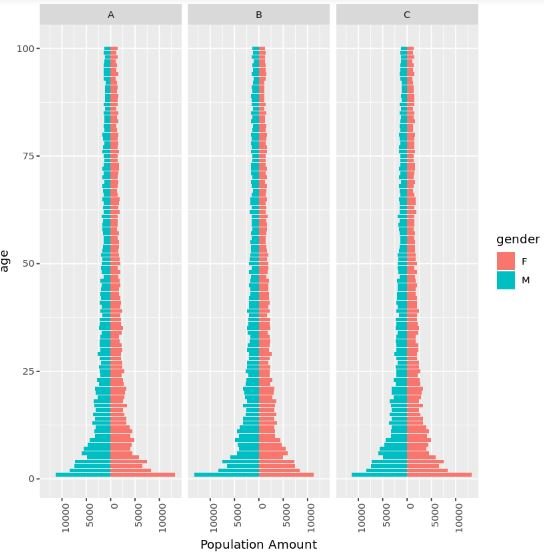
Modifying the Theme
Lastly, we can modify the theme of the charts. For example, the following code uses theme_classic() to give the charts a more minimalist look:
ggplot(data_multiple, aes(x = age, fill = gender,
y = ifelse(test = gender == "M",
yes = -population, no = population))) +
geom_bar(stat = "identity") +
scale_y_continuous(labels = abs, limits = max(data_multiple$population) * c(-1,1)) +
labs(y = "Population Amount") +
coord_flip() +
facet_wrap(~ country) +
theme_classic() +
theme(axis.text.x = element_text(angle = 90, hjust = 1))
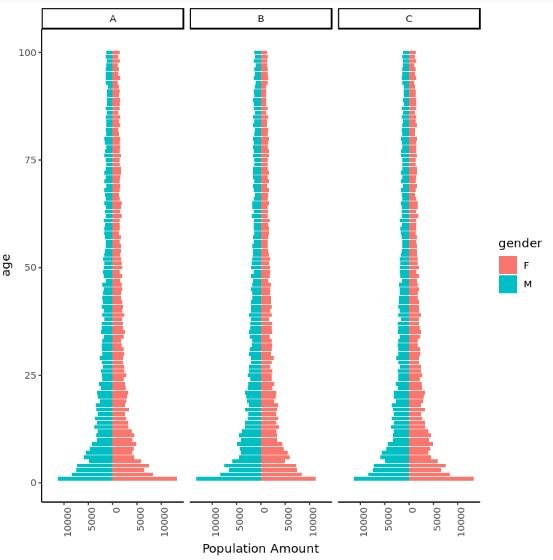
Or you can use custom ggthemes. For a complete list of ggthemes, check out the documentation page.
