You can use the cumsum() function from base R to easily calculate the cumulative sum of a vector of numeric values.
This tutorial explains how to use this function to calculate the cumulative sum of a vector along with how to visualize a cumulative sum.
How to Calculate a Cumulative Sum in R
The following code shows how to calculate the cumulative sum of sales for a given company over the course of 15 sales quarters:
#create dataset data #create new column in dataset that contains cumulative sales data$cum_sales cumsum(data$sales) #view dataset data quarter sales cum_sales 1 1 1 1 2 2 2 3 3 3 2 5 4 4 5 10 5 5 4 14 6 6 7 21 7 7 5 26 8 8 7 33 9 9 6 39 10 10 8 47 11 11 5 52 12 12 9 61 13 13 11 72 14 14 12 84 15 15 4 88
The values shown in the cum_sales column represent the total sales up to and including that quarter. For example, the cumulative sales in quarter 5 are calculated as: 1+2+2+5+4 = 14.
How to Visualize a Cumulative Sum in R
Once we’ve calculated the cumulative sales, we can create a simple line chart in base R to visualize the cumulative sales by quarter:
plot(data$cum_sales, type='l', xlab='Quarter', ylab='Cumulative Sales')

Alternatively, we can use the R visualization library ggplot2 to create the same line chart:
library(ggplot2) ggplot(data, aes(x=quarter, y=cum_sales)) + geom_line() + labs(x='Quarter', y='Cumulative Sales')
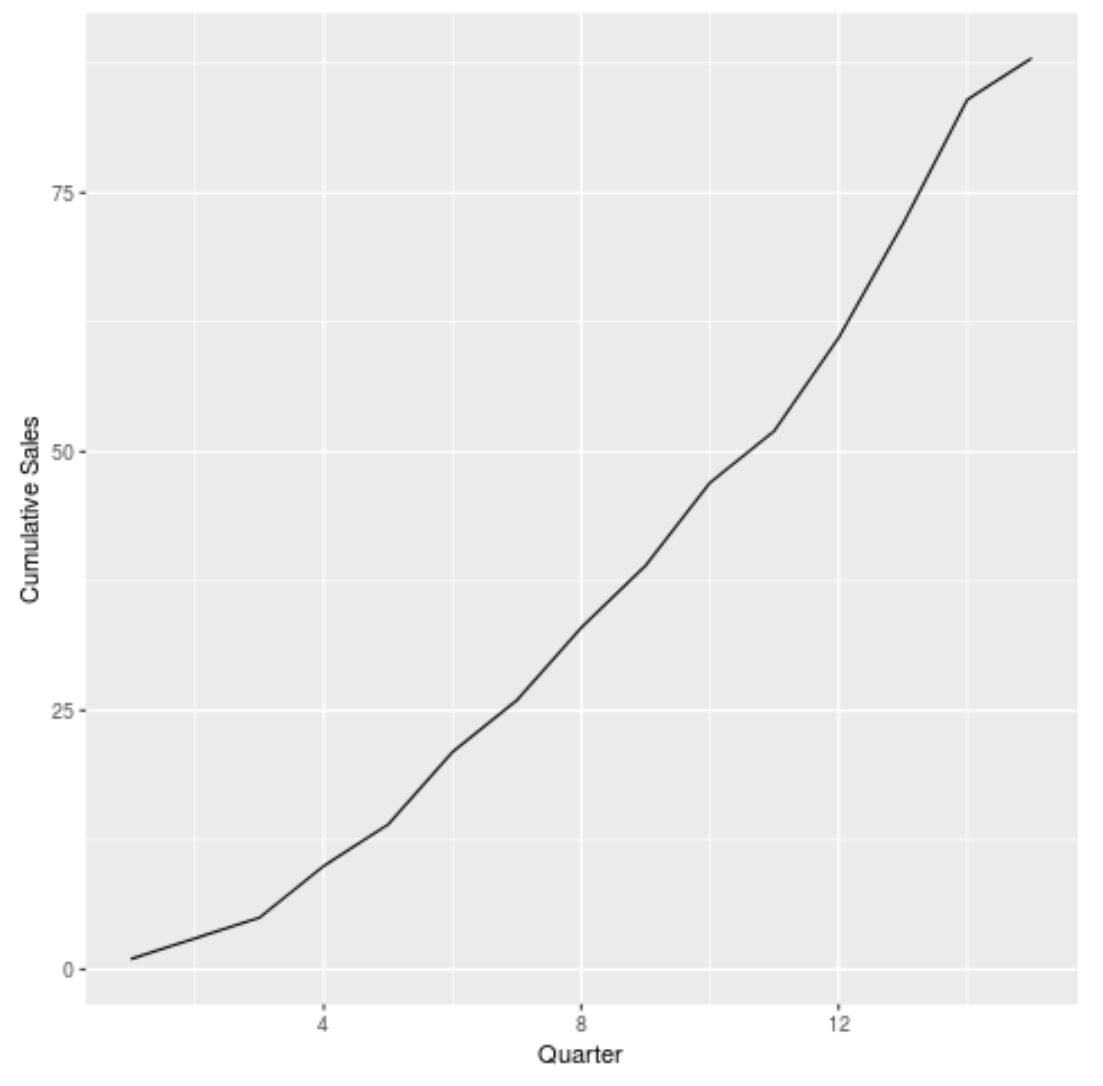
Additional Resources
How to Average Across Columns in R
How to Sum Specific Columns in R
How to Perform a COUNTIF Function in R
