42
You can use the following syntax to plot multiple series from a single pandas DataFrame:
plt.plot(df['series1']) plt.plot(df['series2']) plt.plot(df['series3'])
The following step-by-step example shows how to use this syntax in practice.
Step 1: Create the Data
First, let’s create a pandas DataFrame that contains the total sales made by three companies during an 8-week period:
import pandas as pd #create data df = pd.DataFrame({'A': [9, 12, 15, 14, 19, 23, 25, 29], 'B': [5, 7, 7, 9, 12, 9, 9, 14], 'C': [5, 4, 7, 13, 15, 15, 18, 31]}) #view data print(df) A B C 0 9 5 5 1 12 7 4 2 15 7 7 3 14 9 13 4 19 12 15 5 23 9 15 6 25 9 18 7 29 14 31
Step 2: Plot Multiple Series
Next, let’s plot the sales of each company on the same chart:
import matplotlib.pyplot as plt #plot each series plt.plot(df['A']) plt.plot(df['B']) plt.plot(df['C']) #display plot plt.show()

Step 3: Add a Legend and Labels
Next, let’s add a legend and some axes labels to make the plot easier to read:
#plot individual lines with custom colors and labels
plt.plot(df['A'], label='A', color='green')
plt.plot(df['B'], label='B', color='steelblue')
plt.plot(df['C'], label='C', color='purple')
#add legend
plt.legend(title='Group')
#add axes labels and a title
plt.ylabel('Sales', fontsize=14)
plt.xlabel('Time', fontsize=14)
plt.title('Sales by Group', fontsize=16)
#display plot
plt.show() 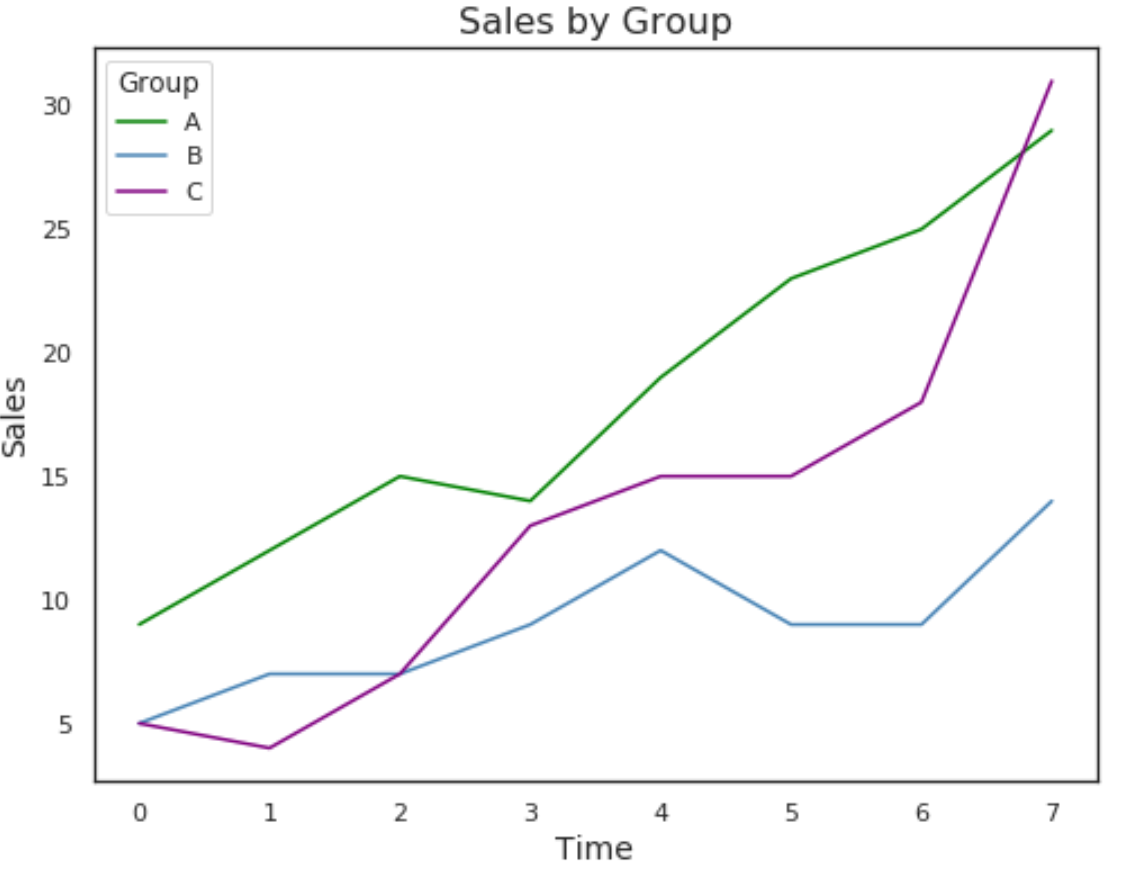
You can find more pandas tutorials on this page.
