You can use the shape argument to change the shape of points in a ggplot2 scatterplot:
ggplot(df, aes(x=x, y=y)) +
geom_point(shape=19) The default value for shape is 19 (a filled-in circle), but you can specify any value between 0 to 25.
The following chart shows the shapes that correspond to each value:
library(ggplot2) #create data frame df frame(x=0:25, y=0:25) #create scatter plot ggplot(df, aes(x=x, y=y)) + geom_point(shape=0:25, size=4)

The following examples show how to modify the shape argument in different ggplot2 scatter plots.
Example 1: Create Plot with Default Shape
The following code shows how to create a scatter plot in ggplot2 using the default shape (filled-in circle) for the points:
library(ggplot2) #create data frame df frame(x=0:25, y=0:25) #create scatter plot with default point shape ggplot(df, aes(x=x, y=y)) + geom_point(size=4)

Since we didn’t use the shape argument to specify a point shape, ggplot2 used the default shape of a filled-in circle.
Example 2: Create Plot with Custom Shape
The following code shows how to create a scatter plot in ggplot2 using an empty triangle (shape=2) for the point shape:
library(ggplot2) #create data frame df frame(x=0:25, y=0:25) #create scatter plot with custom point shape ggplot(df, aes(x=x, y=y)) + geom_point(shape=2, size=4)

Example 3: Create Plot with Shape Based on Value
The following code shows how to create a scatter plot in ggplot2 where the shape of the points is based on the value of a particular variable in the data frame:
library(ggplot2) #create data frame df frame(team=c('A', 'A', 'B', 'B', 'C', 'C'), points=c(8, 11, 13, 15, 19, 25), assists=c(4, 8, 7, 10, 11, 7)) #create scatter plot where point shape is based on team ggplot(df, aes(x=points, y=assists, group=team)) + geom_point(aes(shape=team, color=team), size=4)
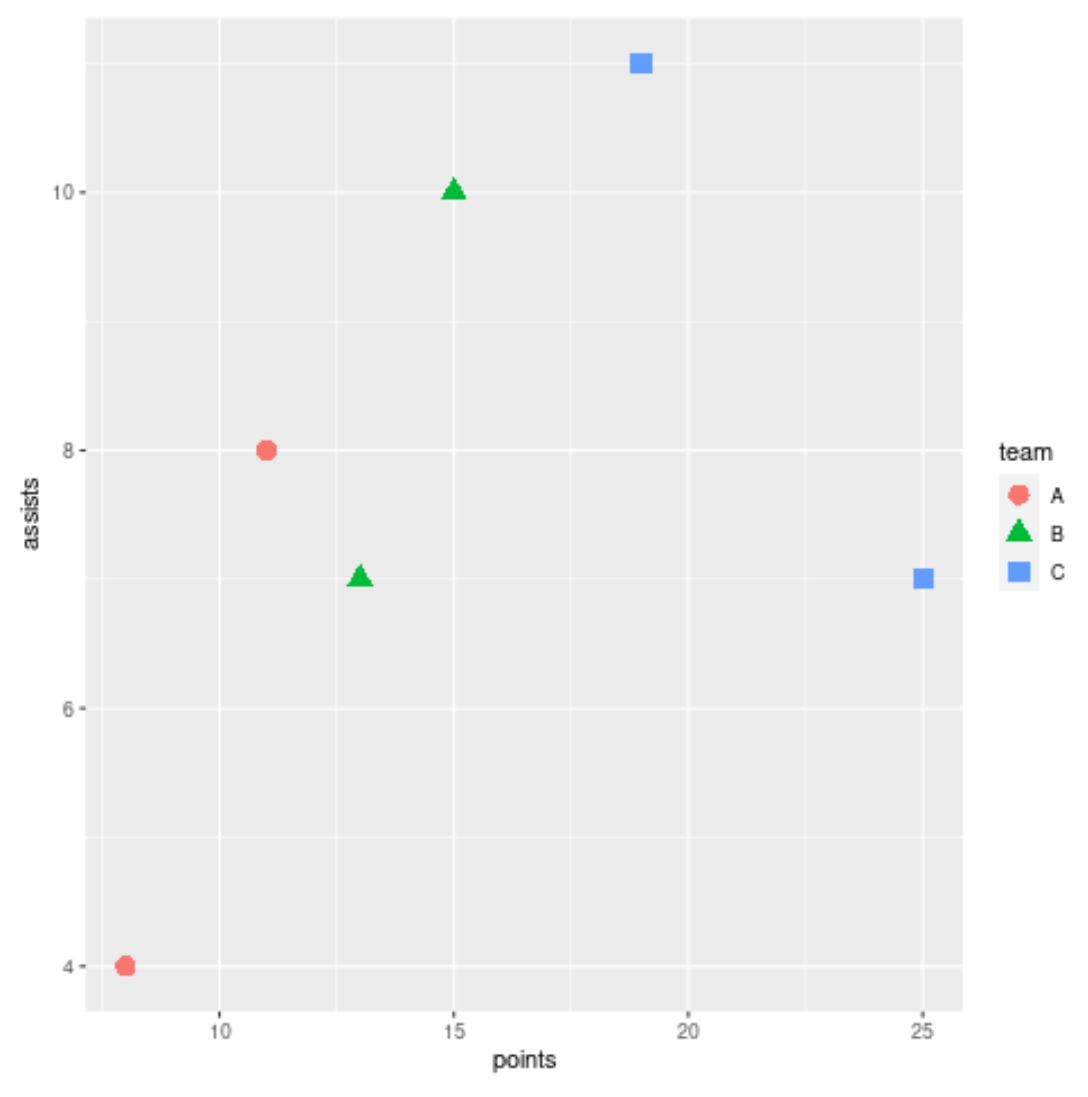 Notice that the shape and color of the points in the plot are both based on the value for the team variable.
Notice that the shape and color of the points in the plot are both based on the value for the team variable.
Notice that ggplot2 also automatically produces a legend on the right side of the plot to show which points correspond to which team.
Note: You can find the complete documentation for the geom_point() function here.
Additional Resources
The following tutorials explain how to perform other common operations in ggplot2:
How to Change the Legend Title in ggplot2
How to Rotate Axis Labels in ggplot2
How to Fix in R: could not find function “ggplot”
