133
Create a project on eclipse
Following are the steps to create a project on eclipse.
- Click on file, then on New and then select other… option.

- Now search for the groovy and select groovy project.

- Give a project name and click on next button.

- click on finish button.

How to add a class in the groovy project
- In your project, right click on src folder, click on New and then click on other.

- Click on the groovy type and then on the next button.

- Now select the kind, here we are selecting Class. Now give the Package name and class Name. and click on next button.
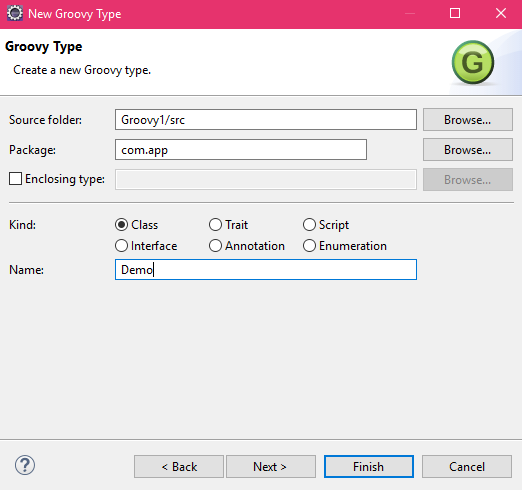
- Here we have some more options. Now I am selecting static void main(args). And click on the finish button.

- The below screen shows that the class has been created.

Next TopicFirst Groovy Program
