You can use the following formulas to calculate the number of years between two dates in Excel:
Formula 1: Calculate Full Years Between Two Dates
=INT(YEARFRAC(A2,B2))
Formula 2: Calculate Fractional Years Between Two Dates
YEARFRAC(A2,B2)
Both formulas assume that cell A2 contains the start date and cell B2 contains the end date.
The following examples show how to use each formula in practice.
Example 1: Calculate Full Years Between Two Dates
The following screenshot shows how to calculate the number of full years between a list of start and end dates in Excel:

Here’s how to interpret the output:
- There are 16 full years between 1/4/2005 and 1/1/2022.
- There are 15 full years between 3/15/2007 and 3/15/2022.
- There are 14 full years between 4/14/2008 and 4/18/2022.
And so on.
Example 2: Calculate Fractional Years Between Two Dates
The following screenshot shows how to calculate the number of fractional years between a list of start and end dates in Excel:
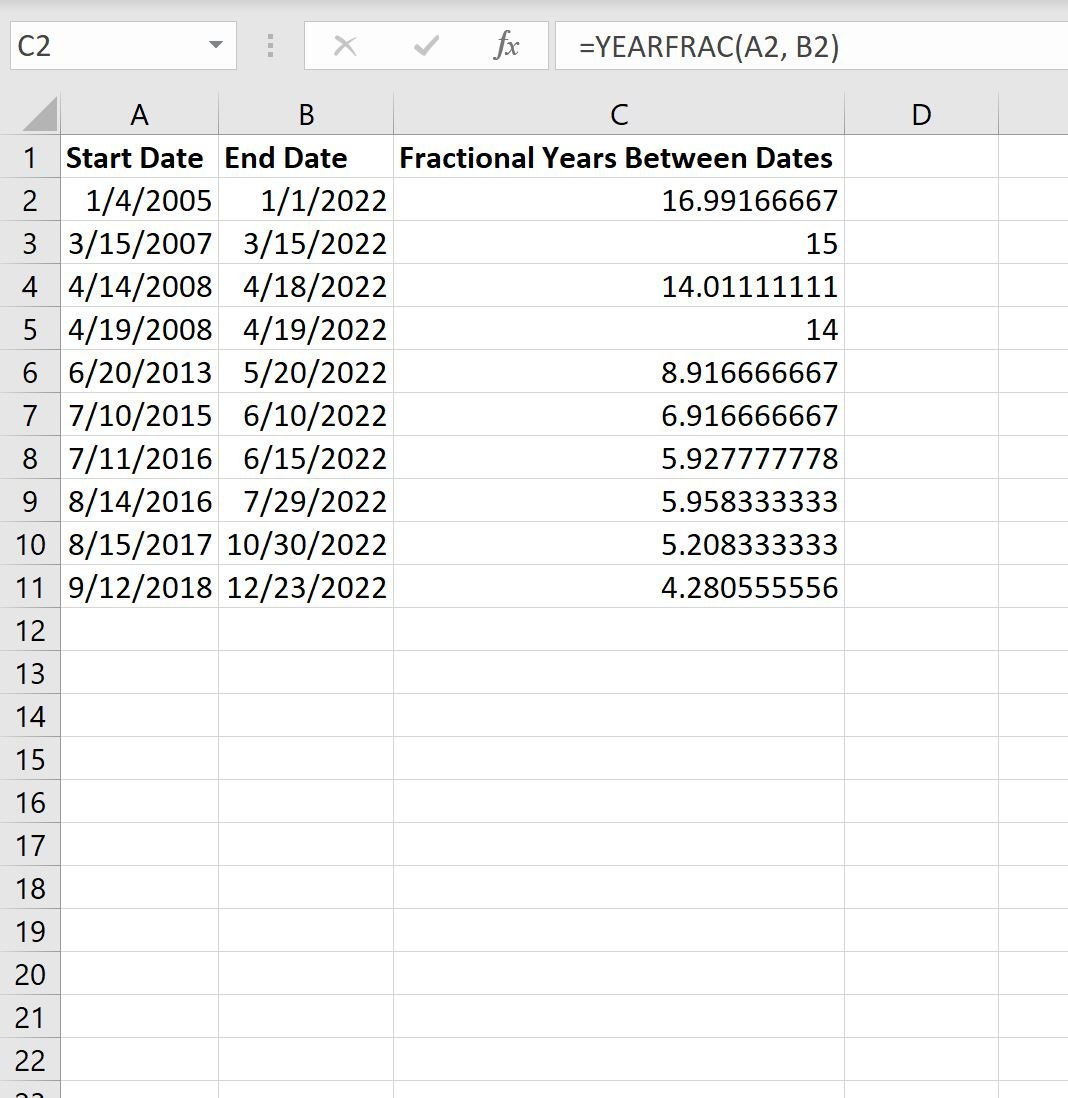
Here’s how to interpret the output:
- There are 16.992 years between 1/4/2005 and 1/1/2022.
- There are 15 years between 3/15/2007 and 3/15/2022.
- There are 14.011 years between 4/14/2008 and 4/18/2022.
And so on.
Note: You can find the complete documentation for the YEARFRAC function in Excel here.
Additional Resources
The following tutorials explain how to perform other common tasks in Excel:
How to Calculate the Number of Months Between Dates in Excel
How to Convert Date to Month and Year Format in Excel
How to Calculate Average by Month in Excel
