The easiest way to remove gridlines in ggplot2 is to use theme_classic():
ggplot(df, aes(x=x, y=y)) +
geom_point() +
theme_classic()
Alternatively, you can use the following syntax to remove specific gridlines:
ggplot(df, aes(x=x, y=y)) + geom_point() + theme_bw() + theme(axis.line = element_line(color='black'), plot.background = element_blank(), panel.grid.major = element_blank(), panel.grid.minor = element_blank(), panel.border = element_blank())
The following examples show how to use both of these methods in practice.
Example 1: Remove Gridlines with theme_classic()
The following code shows how to remove gridlines from a ggplot2 plot using theme_classic():
library(ggplot2) #define data df frame(x=c(1, 2, 3, 4, 5, 6), y=c(6, 8, 14, 19, 29, 31)) #create ggplot with no gridlines ggplot(df, aes(x=x, y=y)) + geom_point() + theme_classic()
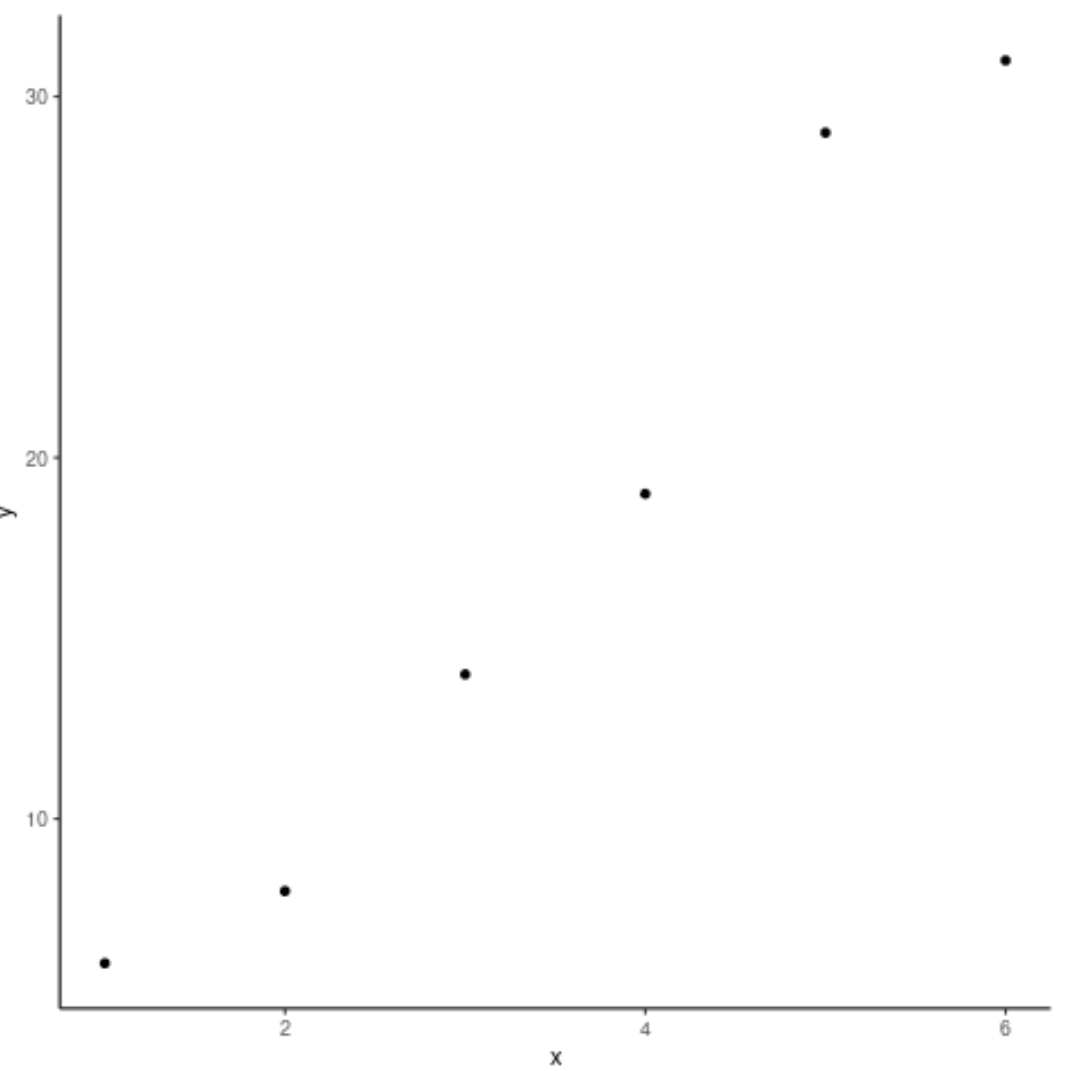
Example 2: Remove Specific Gridlines
The following code shows how to remove gridlines from a ggplot2 plot using a bit more customization:
library(ggplot2) #define data df frame(x=c(1, 2, 3, 4, 5, 6), y=c(6, 8, 14, 19, 29, 31)) #create ggplot with no gridlines ggplot(df, aes(x=x, y=y)) + geom_point() + theme_bw() + theme(axis.line = element_line(color='black'), plot.background = element_blank(), panel.grid.major = element_blank(), panel.grid.minor = element_blank(), panel.border = element_blank())
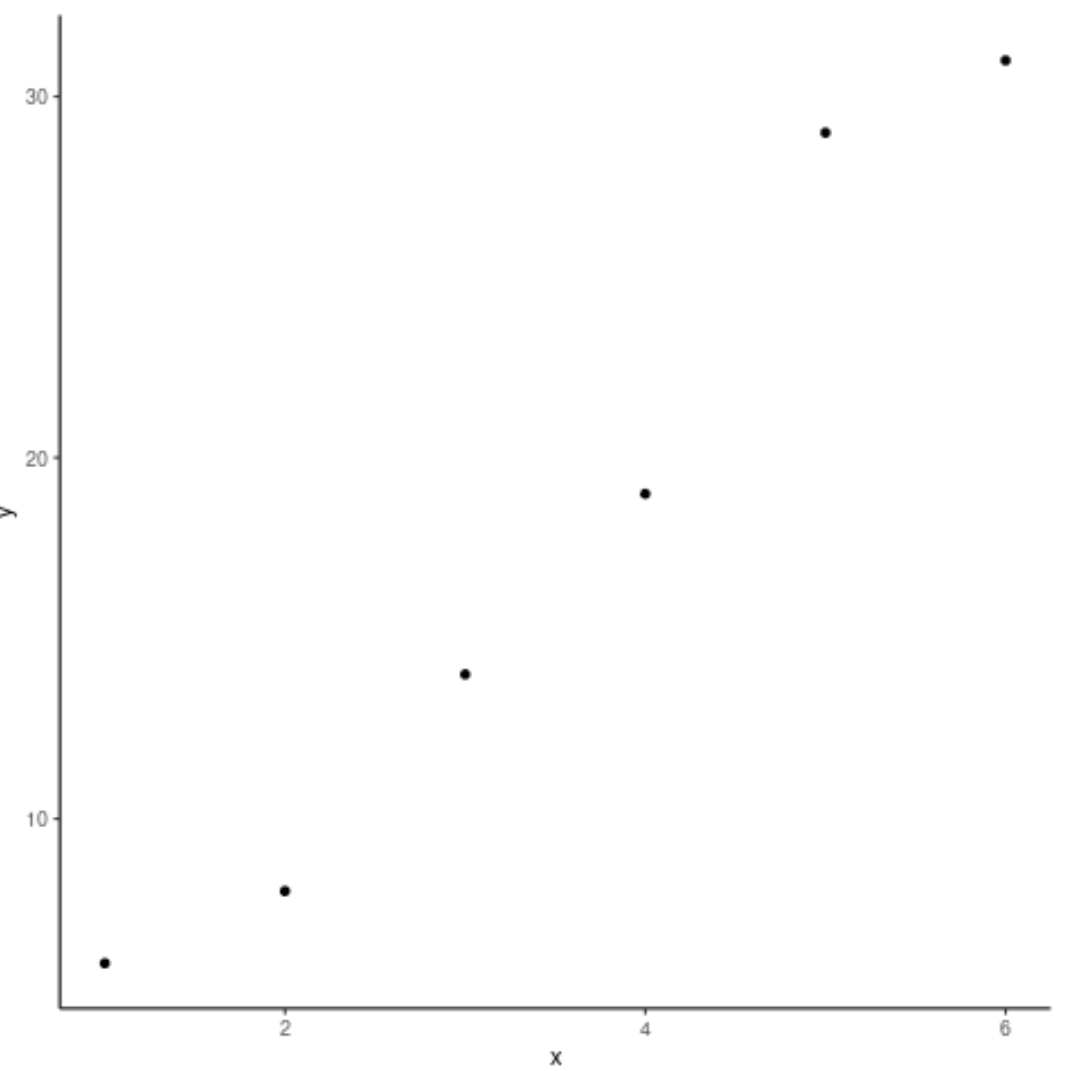
This code allows you to remove specific gridlines. For example, we could use the following code to keep the major gridlines in the plot:
library(ggplot2) #define data df frame(x=c(1, 2, 3, 4, 5, 6), y=c(6, 8, 14, 19, 29, 31)) #create ggplot with no gridlines ggplot(df, aes(x=x, y=y)) + geom_point() + theme_bw() + theme(axis.line = element_line(color='black'), plot.background = element_blank(), panel.grid.minor = element_blank(), panel.border = element_blank())

Alternatively, we could use the following code to remove all gridlines but keep the panel border in the plot:
library(ggplot2) #define data df frame(x=c(1, 2, 3, 4, 5, 6), y=c(6, 8, 14, 19, 29, 31)) #create ggplot with no gridlines ggplot(df, aes(x=x, y=y)) + geom_point() + theme_bw() + theme(axis.line = element_line(color='black'), plot.background = element_blank(), panel.grid.minor = element_blank(), panel.grid.major = element_blank())

Additional Resources
A Complete Guide to the Best ggplot2 Themes
How to Change the Legend Title in ggplot2
How to Set Axis Limits in ggplot2
How to Adjust Line Thickness in ggplot2
