Segment Control
Segment control can be defined as the horizontal control, which controls multiple segments where a discrete button controls each segment. A segment control can be used to display multiple views within a single view controller, where each view can be displayed by using a discrete button.
The segment control is declared as follows.
The UISegmentedControl automatically resizes segments to fit proportionally within their superview unless they have a specific width set. When you add and remove segments, you can request that the action be animated with sliding and fading effects.
There are the following steps involved in adding segment control to the interface builder.
- Search for SegmentControl in the object library and drag the result to the storyboard.
- Create an outlet of SegmentControl to customize the appearance of SegmentControl.
- Create an action connection of SegmentControl to prepare the logic for the value changed event triggered.
- Set up the Auto Layout rules for Segment Control to govern the size and position for Segment Control on different sized iOS devices.
Example
In this example, we will add the segment control to our interface builder, and we will use that control to display the individuals XIB files we created, respectively.
Interface Builder
In this example, we have used two XIBs to display the individual views on the event of horizontal segment control. The main storyboard contains segment control, which controls how the views are displayed accordingly. 
What is a XIB file?
XIB stands for an XML interface builder. The interface builder allows us to develop graphical user interfaces with the help of cocoa and carbon. XIB files are loaded at the runtime to provide the user interface for the application. The XIB files are stored as NIB or XIB files, which represent UIView.
VC1.xib
The following image shows the VC.xib file.
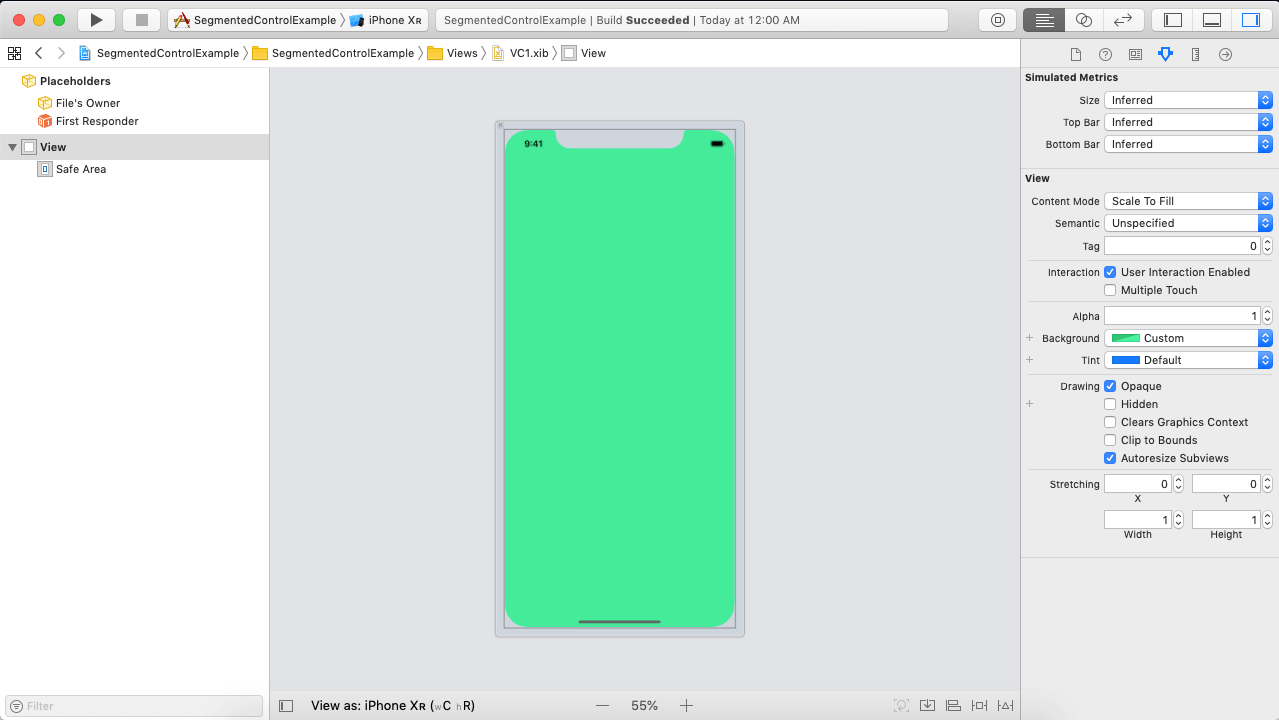
VC2.xib
The following image shows the VC2.xib file.

ViewController.swift
In ViewController.swift file, we will create the action connection for the segment control, which is notified each time the valueChanged event is triggered for segment control.
It toggles between the VC1.xib and VC2.xib on the valueChanged event of Segment Control.
Output:

