A kernel density plot is a type of plot that displays the distribution of values in a dataset using one continuous curve.

A kernel density plot is similar to a histogram, but it’s even better at displaying the shape of a distribution since it isn’t affected by the number of bins used in the histogram.
We can use the following methods to create a kernel density plot in R:
Method 1: Create One Kernel Density Plot
#define kernel density
kd #create kernel density plot
plot(kd)
Method 2: Create a Filled-In Kernel Density Plot
#define kernel density kd #create kernel density plot plot(kd) #fill in kernel density plot with specific color polygon(kd, col='blue', border='black')
Method 3: Create Multiple Kernel Density Plots
#plot first kernel density plot kd1 blue') #plot second kernel density plot kd2 red') #plot third kernel density plot kd3 purple') ...
The following examples show how to use each method in practice.
Method 1: Create One Kernel Density Plot
The following code shows how to create a kernel density plot for one dataset in R:
#create data data #define kernel density kd #create kernel density plot plot(kd, main='Kernel Density Plot of Data')
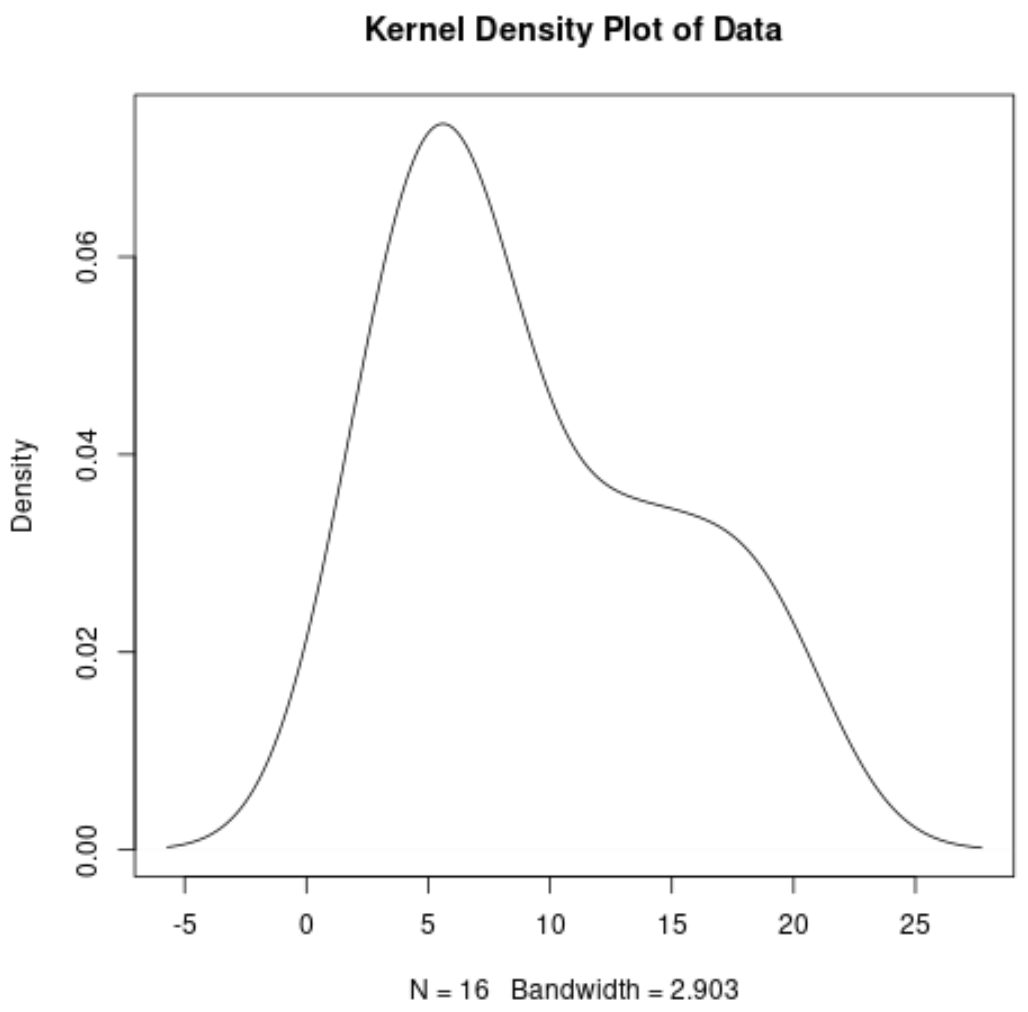
The x-axis shows the values of the dataset and the y-axis shows the relative frequency of each value. The highest points in the plot show where the values occur most often.
Method 2: Create a Filled-In Kernel Density Plot
The following code shows how to create a kernel density plot with a specific border color and filled-in color:
#create data data #define kernel density kd #create kernel density plot plot(kd) #add color polygon(kd, col='steelblue', border='black')

Method 3: Create Multiple Kernel Density Plots
The following code shows how to create multiple kernel density plots in one plot in R:
#create datasets data1 #plot first kernel density plot kd1 blue', lwd=2) #plot second kernel density plot kd2 red', lwd=2)
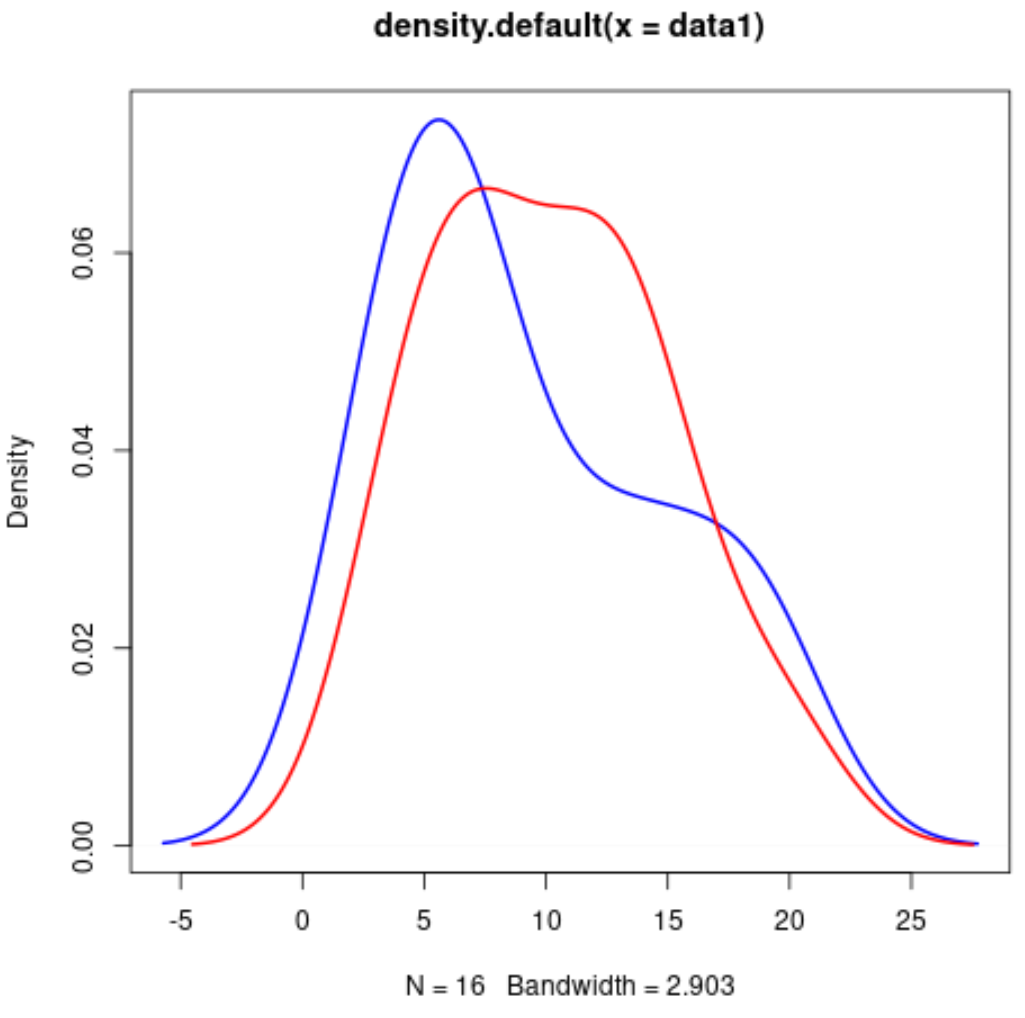
Note that we can use similar syntax to create as many kernel density plots in one chart as we’d like.
Additional Resources
The following tutorials explain how to create other common plots in R:
How to Plot Multiple Boxplots in R
How to Plot Multiple Histograms in R
How to Plot Multiple Lines in R
