Boxplots are useful for quickly visualizing the five-number summary of a dataset, which includes:
- The minimum value
- The first quartile
- The median
- The third quartile
- The maximum value
The following example shows how to create grouped boxplots in SAS to visualize the distribution of several groups at once.
Example: Create Boxplots by Group in SAS
First, let’s create a dataset in SAS that contains three different groups:
/*create dataset*/ data my_data; input Group $ Value; datalines; A 7 A 8 A 9 A 12 A 14 B 5 B 6 B 6 B 8 B 11 C 8 C 9 C 11 C 13 C 17 ; run;
Note that there are three different groups in this dataset: A, B, and C.
Next, we can use the following code to create boxplots by group:
/*create boxplots by group*/ proc sgplot data=my_data; vbox Value / group=Group; keylegend / title="Group Name"; run;
The result is three individual boxplots that display the distribution of data values for groups A, B, and C:

Related: How to Compare Box Plots
Note that you can use the hbox function to create horizontal boxplots instead:
/*create horizontal boxplots by group*/ proc sgplot data=my_data; hbox Value / group=Group; keylegend / title="Group Name"; run;
The result is three horizontal boxplots:
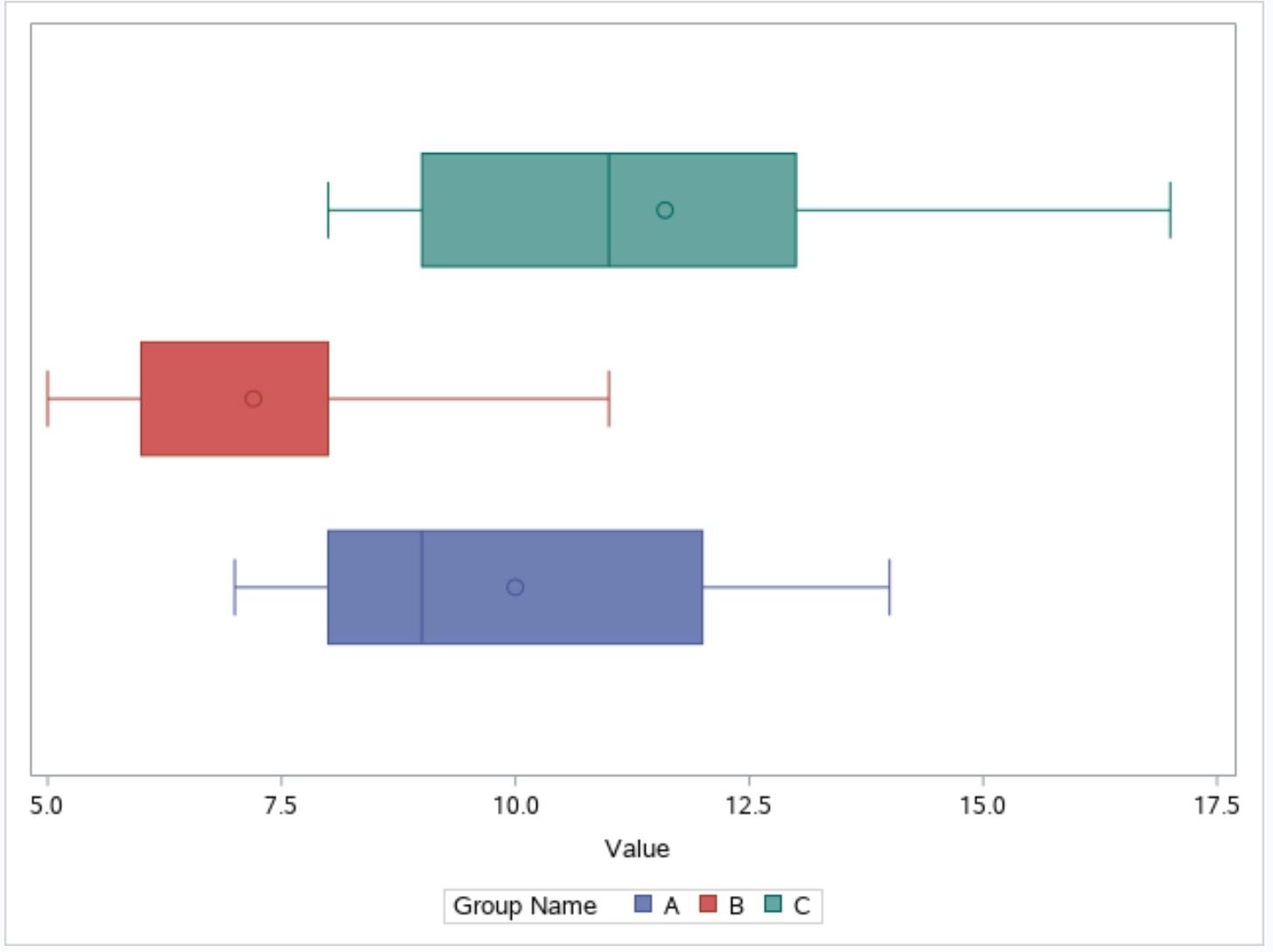
The legend at the bottom of the plot shows which color corresponds to each group.
Additional Resources
The following tutorials provide additional information about boxplots:
Introduction to Boxplots
Online Boxplot Generator
When Should You Use a Box Plot? (3 Scenarios)
