You can use the following methods to remove variable labels in SAS:
Method 1: Remove Label from One Variable
proc datasets lib=work;
modify original_data;
attrib my_variable label='';
Method 2: Remove Label from All Variables
proc datasets lib=work;
modify original_data;
attrib _all_ label='';
The following examples show how to use each method in practice with the following dataset that has three variables with a label for each variable:
/*create dataset*/
data original_data;
label x='REBOUNDS'
y='POINTS'
z='ASSISTS';
input x y z;
datalines;
6 22 5
8 14 9
9 31 10
9 40 7
3 12 3
2 20 5
;
/*view contents of dataset*/
proc contents data=original_data; 
Example 1: Remove Label from One Variable
The following code shows how to use proc datasets to remove the label from just the variable called ‘x’ in our dataset:
proc datasets lib=work;
modify original_data;
attrib x label=''; 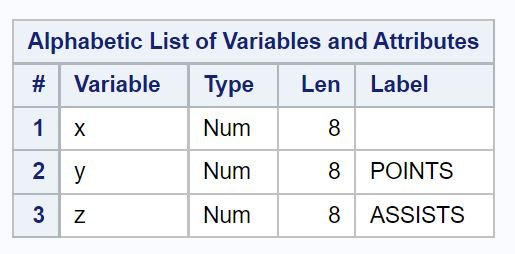
Notice that the label has been removed from variable x while the other variables in the dataset have remained unchanged.
Example 2: Remove Label from All Variables
The following code shows how to use proc datasets to remove the label from all variables in the dataset:
proc datasets lib=work;
modify original_data;
attrib _all_ label=''; 
Notice that the labels for all of the variables in the dataset have been removed.
Note: You can find the complete documentation for proc datasets here.
Additional Resources
The following tutorials explain how to perform other common tasks in SAS:
How to Normalize Data in SAS
How to Identify Outliers in SAS
How to Extract Numbers from String in SAS
How to Remove Leading Zeros in SAS
