While organic strategies like SEO are great for increasing traffic and conversions for your store, sprinkling some paid advertising into your marketing efforts can give it a much-needed push.
Paid ads offer an excellent way to increase your WooCommerce store’s reach, exposure, and sales. In fact, a survey suggests that the total digital ad spending will reach a whopping $455.30 billion by the end of 2021 – this number shows the increasing importance of paid ads and why you should leverage them for your business.
But whether you display ads on your store to earn extra revenue or create ad campaigns to market your products, managing ads can be challenging and time-consuming.
Fortunately for you, there are some fantastic ad automation plugins that can help you create, run, and track ad campaigns, all from scratch.
This article will explore some WooCommerce plugins that you can use to automate your advertising campaigns. But first, let’s take a quick look at how these plugins work.
How do ad automation plugins help?
Ad automation plugins can help you in various ways:
- Running Google and social media ads: Some ad automation plugins help you place ads on Google, so you can reach online shoppers searching for products you offer. Others can help you connect your store to platforms like Facebook and Instagram and run ads on them seamlessly.
- Tracking conversion: Some ad plugins track and collect data on your ad campaigns, acting as a bridge between your store and the platforms where you run ads. The information you get can help run remarketing ads, assess the conversions from ads, and optimize them for best results.
- Managing ads on your store: Others, called ad management plugins, help you display ads from other brands on your store. “Selling space” on your website helps you earn extra revenue as you get paid every time a user clicks on an ad.
Bottom line – these plugins let you run ads on or for your store, thus helping you reach a wider audience, build brand awareness, and increase sales and revenue.
Now, let’s explore some WooCommerce plugins that can help you enjoy all these benefits!
1. Facebook for WooCommerce (Facebook)
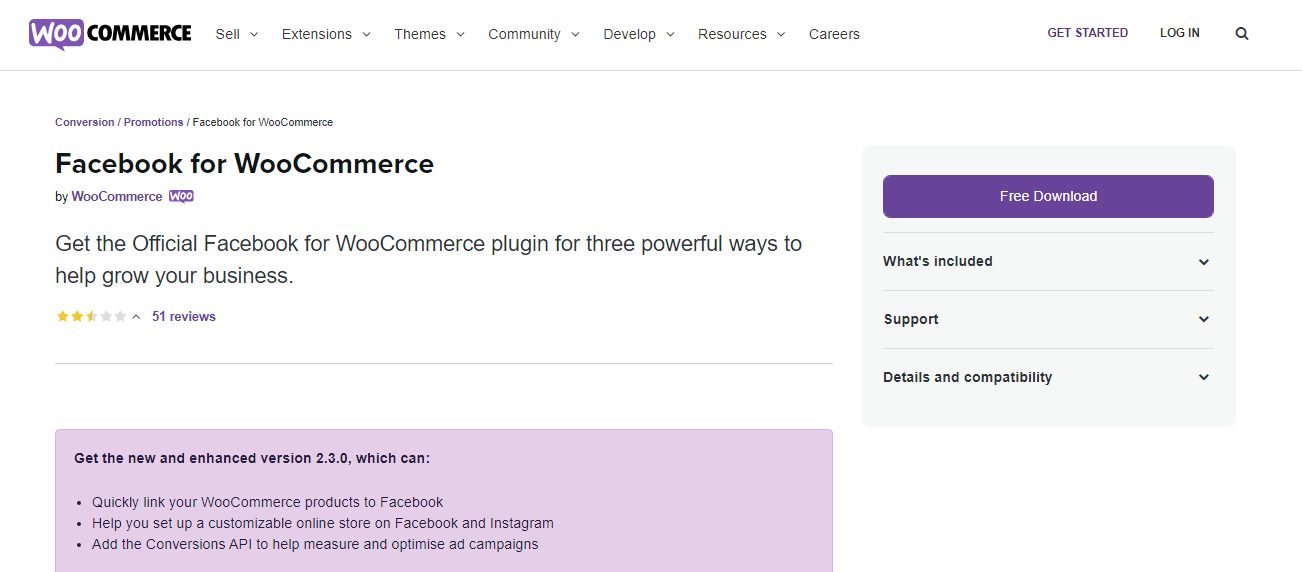
As its name suggests, this plugin lets you connect your WooCommerce store with Facebook and its apps like Instagram and WhatsApp – so you can reach new customers and enhance your store’s online presence.
It comes with a setup wizard to help you sync your inventory and create a mobile-friendly shop on Facebook – but this is not all.
The plugin also helps you create and buy Facebook and Instagram ads right from your WooCommerce dashboard. You can specify your goals, target audience, ad-spend budget, the products you want to promote, and it’ll automate your ad campaign – turning a daunting task into an efficient one.
It also lets you add Facebook Messenger to your website so customers can communicate with you easily. You can even customize its color, greeting, and language to align it with your branding.
Top feature: It comes with Facebook Pixel and Conversions API, which let you retarget people who interacted with your site, monitor conversions from Facebook ads, and optimize them.
Pricing: Free.
2. Google Listings & Ads (WooCommerce)
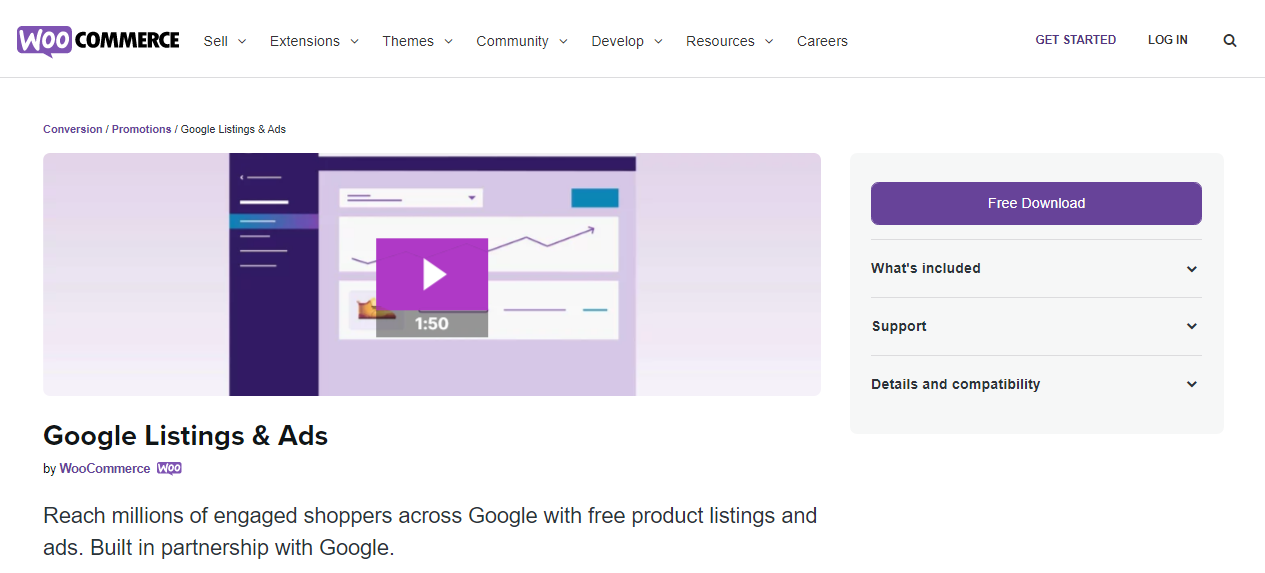
Google Listings & Ads helps you connect your WooCommerce store to Google Merchant Center, so you can reach thousands of shoppers through Google’s free listings and even paid ads.
It also lets you create Smart Shopping campaigns to promote your products across Google Search, Shopping, YouTube, Gmail, and the Display Network. All you have to do is link your Google Ads account and specify your budget, and you’ll be able to launch ad campaigns directly from your website dashboard.
Interestingly, if you’re selling in the US, the plugin lets you display coupons and promotions on your Google product listings to attract more customers.
Top feature: It tracks impressions, clicks, conversions, total sales, and spending so you can assess your campaign’s performance at a simple glance, and understand it even if you’re not very familiar with analytics.
Pricing: Free.
3. Google Ads & Marketing (Kliken)

Kliken’s Google Ads & Marketing offers features similar to the previous plugin – it helps you advertise products through free listings and paid ad campaigns. However, its powerful automation features make it unique.
The plugin can automatically create Google Merchant Center, and Google Ads accounts for you, upload products to feeds, show product/store updates (like price changes) in them, keep them up-to-date with daily inventory syncs, and even hide out-of-stock items.
To kickstart ad campaigns, you simply need to choose your target audience, location, and the products/categories you want to advertise. The plugin then automatically creates Smart Shopping feeds and manages ads creation, targeting, and bidding. It can even review your bid strategy and make adjustments as per performance.
Top feature: It tracks views, traffic, and sales coming from product ads, making it easy for you to calculate ROI. Moreover, you can see statistics at the campaign, category, or product level.
Pricing: Free, but you need to pay for automation (starts at $10/month) and Shopping ads (package starts at $150/month).
4. Ads (WP Quads)

A great ad management plugin, WP Quads integrates deeply with vendors like Google Adsense to help you display and manage ads on your store and earn additional revenue.
It gives you the freedom to choose the type (display, in-feed, video, etc.), position, layout of ads, the pages on which to show them, when to show them, and to whom. What’s more, it comes with an adblocker detector and displays a customized message to visitors who’ve blocked ads.
The Pro version further extends its functionality, offering features like unlimited and skippable ads, geotargeting, and better optimization for speed. It also lets you combine multiple ads into one and show them on rotation.
Top feature: It creates responsive ads that fit the visitor’s screen. While you can choose ad sizes for devices yourself, the plugin can automatically detect and display optimal ad sizes.
Pricing: Free; WP Quads Pro starts at $89/year.
5. Woopt WooCommerce Pixel Manager (Woopt)

WooCommerce Pixel Manager tracks conversions from your ads across platforms, for remarketing purposes and to help you judge your campaigns’ efficiency and success.
It comes with various tracking pixels like Google Ads, Google Analytics, and Facebook – the Pro version even provides Snapchat, Pinterest, and Twitter ads tracking. Its internal pixel manager controls all these pixels and configures their best settings automatically, but you can also modify them.
The plugin promises high track accuracy and offers many useful features for the same. For instance, it detects orders with failed payments and doesn’t fire conversion pixels in such cases. This helps you measure the actual conversion rate of your ads and optimize them accordingly.
Top feature: It prevents pixels from duplicating orders, i.e., counting them twice and inflating sales, further helping you understand the true picture and make informed decisions.
Pricing: Starts at $19/month. Also offers a free version.
6. Conversios.io (Tatvic Analytics)
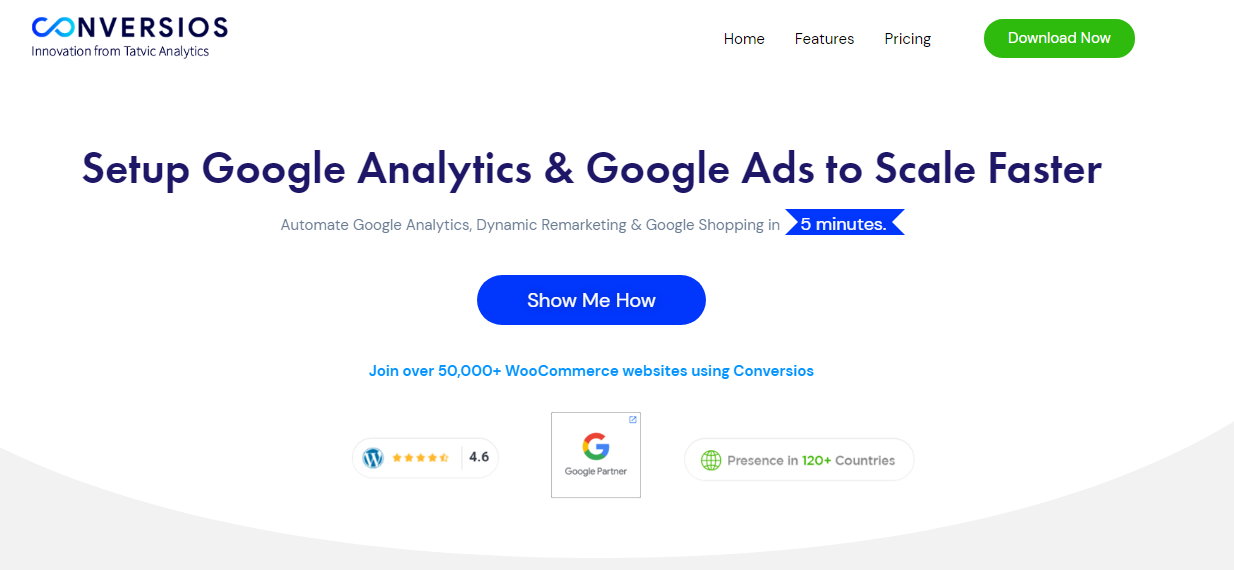
Conversios is a fantastic plugin that helps set up Google Analytics, Ads, and Shopping – and boost exposure and sales through free listings and ad campaigns.
Now, registering for Google Merchant Center requires website verification, but the plugin handles this and the domain claim for you from the backend. It also creates high-quality product feeds so they can qualify for free listings and, once completed, keeps your account up-to-date with policy changes.
Moreover, while it automatically updates your prices and inventory on your Merchant Center account every 25 days, you can also schedule product syncs based on your requirements.
As for Google ads, you just have to specify your daily budget and target country, and your campaign will run on autopilot. Conversios also enables you to track ad performance and conversions and send dynamic remarketing ads to visitors based on their past behavior on your site.
Top feature: It provides a rich shopping funnel, checkout behavior, product, and sales performance reports, helping you understand how visitors engage on your website and which products sell better.
Pricing: Currently starting at $19/month. Also offers a free plan.
7. Clever Ecommerce for Google Ads & Google Shopping (Clever eCommerce)
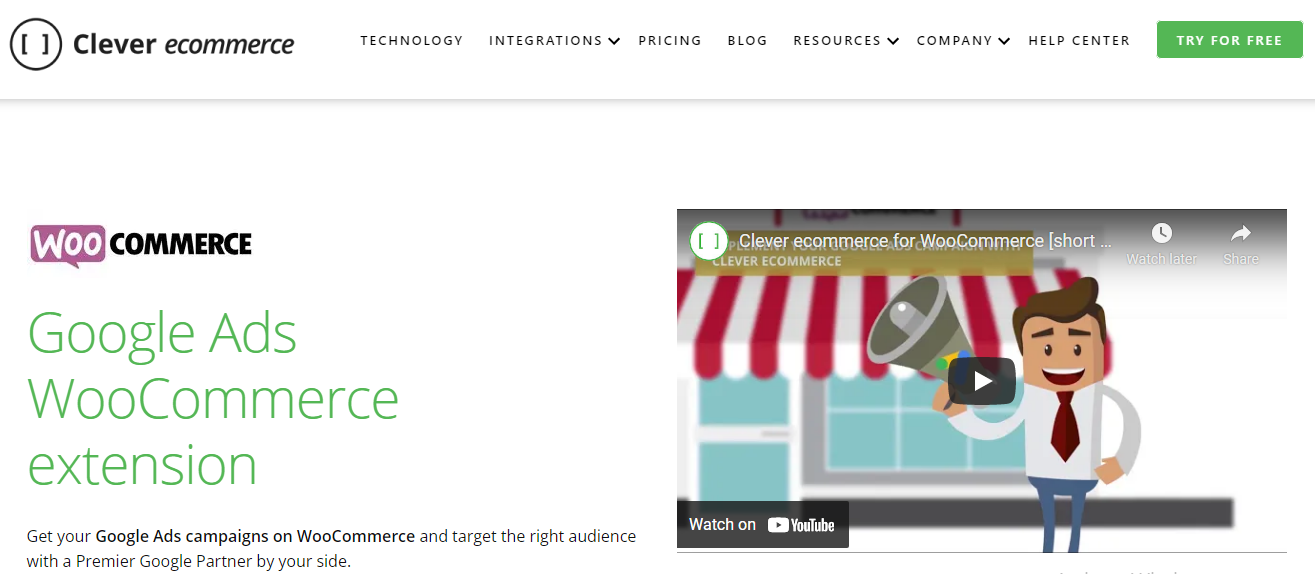
Another excellent plugin, Clever Ecommerce’s Google Ads & Google Shopping, can create, run, and automate Google Ad campaigns for you.
You need to simply connect your WooCommerce store and Google Ads account, choose the products you want to promote and your preferred language and set a daily budget. The plugin then reviews your store and creates unique ads (search, display, or remarketing) as per your products and categories.
Besides helping you upload products on Google Merchant Center and keeping your account updated, it also optimizes your Google Shopping feed and creates Smart Shopping campaigns for you.
What further makes the plugin stand out is its keyword creator – it automatically generates keywords you can target and show up for based on your competitors and products. And, it also lets you run seasonal campaigns for holidays – to increase website traffic and attract more sales.
Top feature: It adds a conversion pixel to your website, so you can track Google Ads conversions and assess the performance of your campaigns.
Pricing: $29 (billed annually).
Conclusion
From creating ads highlighting your products to managing ads on your WooCommerce store, ad automation plugins can help you bring in extra revenue – without you having to spend much time and effort on it.
These seven plugins are some of the best when it comes to ad automation. However, your final choice should depend on your business requirements and budget.
